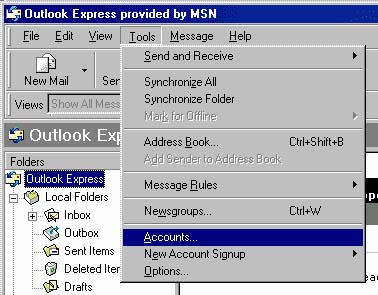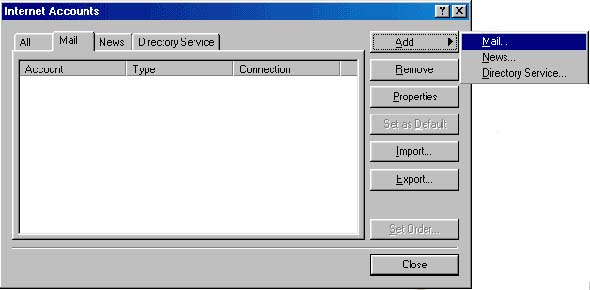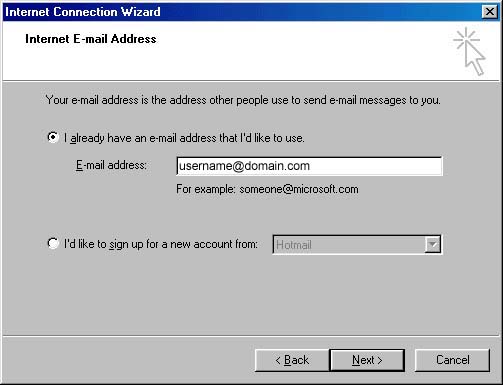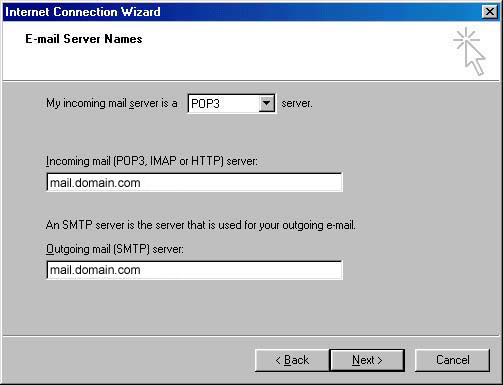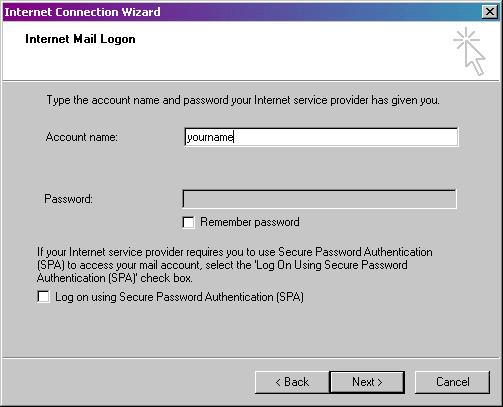|
Setting up Outlook
/ Outlook Express
These instructions are detailed for Outlook Express but
will also work for most versions of Outlook Click on the "Tools" menu.
Click on the "Accounts..." selection.
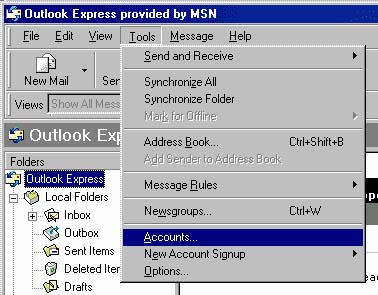
Internet Accounts
Click the Mail tab.
Click on "Add" button and select "Mail".
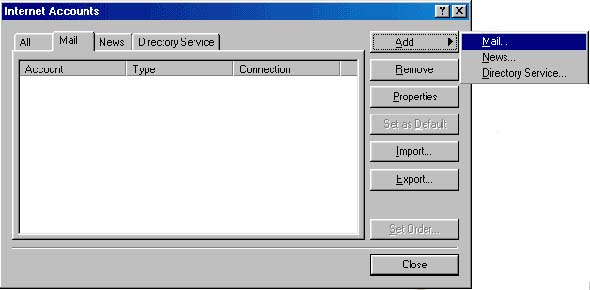
Your Display Name
Enter any name for your Display Name.
Click "Next".

Your email address
Enter your full email address using the following format:
- username@domain.com
(Example: john.doe@some_domain.com).
Click "Next".
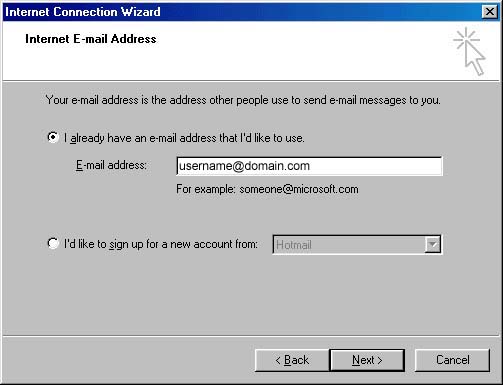
Server Information
Enter the incoming and outgoing mail server names as:
- mail.domain.com (replace "domain" w/ your
domain name!)
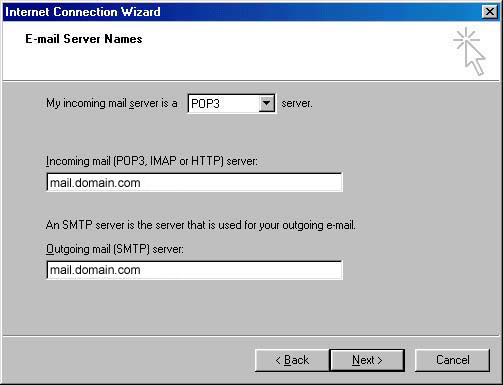
Your account and password
Enter your Account Name.
If you do not want to enter your password each time you
check your mail, check the save password box.
Click "Next".
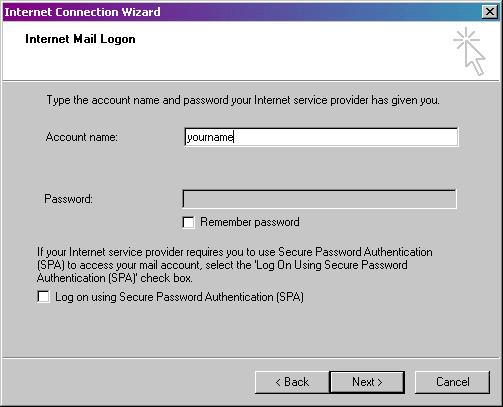
Click "Finish". Outlook / Outlook Express now should be able
to send and receive E-mail using your account.
Home
|